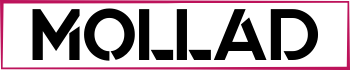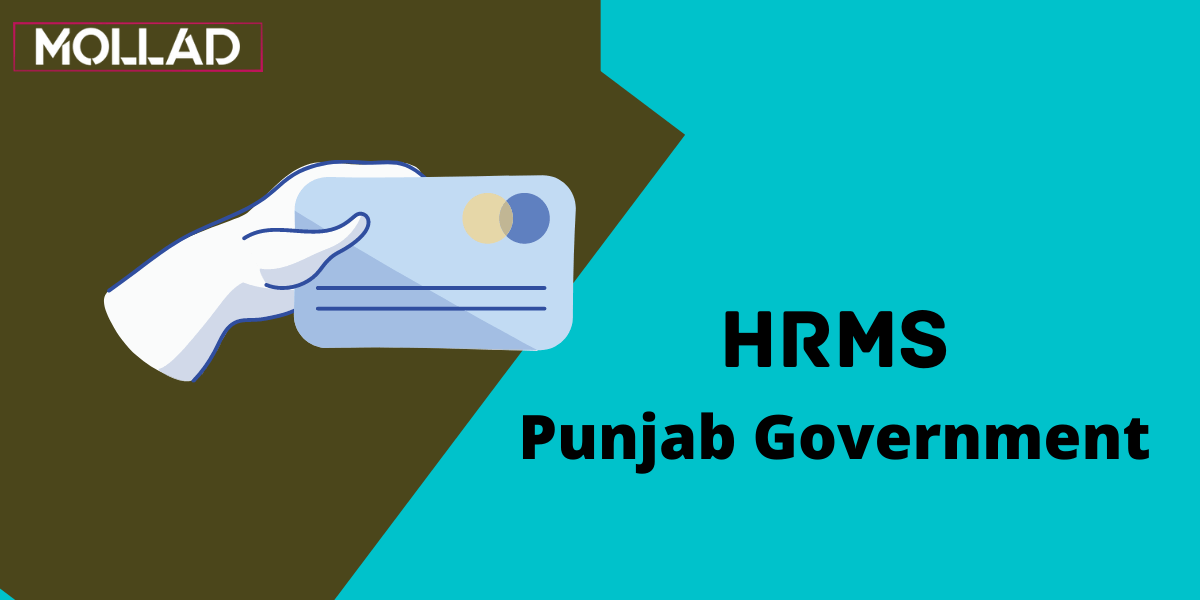eHRMS Punjab or Punjab HRMS is an online portal for the Employees of Punjab Government. The official Punjab iHRMS Portal web URL is hrms.punjab.gov.in. Like other states and central government departments, the Punjab government has also opted to go Online for HRMS Service for the State Employees.
HRMS Punjab is a self-service portal in general. The current employees and ex-employees (Pensioners Only) of the state government have given access to the portal. What it is all about, we will discuss and guide in this article.
Services Offered at eHRMS Punjab (ihrms)
as we mentioned already, eHRMS is a self-service portal for the employees. We are listing all the services offered by iHRMS Punjab.
Salary Slip (Payroll): The portal helps you to check the salary slip on a monthly basis. You can also Get and print the salary slip with the help of this portal.
Checking Pension Slip: This portal is not just used to check salary slip. But, you can also check your pension slip if you are a Pensioner of Punjab Government.
Loan Status: If you have applied for a loan then this portal can help you in checking the status of the loan. For the approved loans, the portal can also help you in checking the principal amount and other such details.
Property Return: Employees of Punjab government submit property returns directly at Punjab HRMS Portal.
List of Bank Holidays: It is very simple to check holidays while planning for holidays, HRMS portal can be very helpful as the portal has the list of all holidays in detailed.
Account Details and Services – Apart from these services, you can also access your account via this Portal. You can even use the portal to avail of various services on your Salary Account.
Submit Leave application: You can point out and submit your leave application online and track the status of the same.
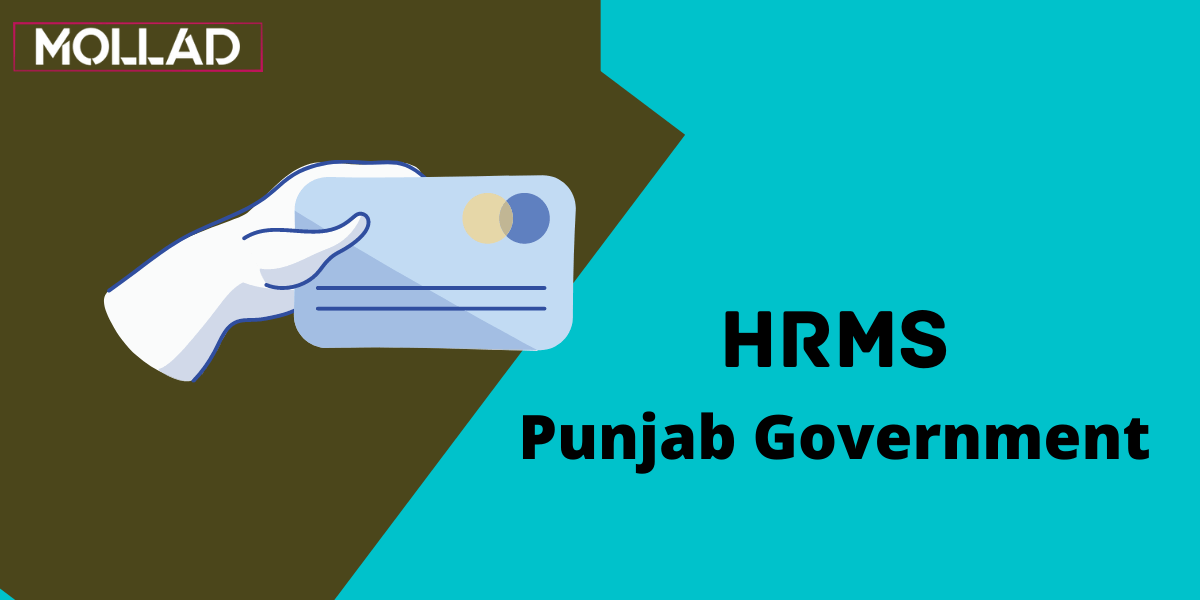
EHRMS Punjab employee login online process
The HRMS portal is easy to access, though you need to log in. The process is simple and can be done using the steps below.
- Visit the official HRMS Punjab official website page.
- On the homepage check for the login tab and then select EHRMS Punjab or iHRMS Punjab payslip.
- On .ing the login tab, a new page will appear where you’re to fill in your User ID and passwords after this enter the captcha code on the same page to continue.
- Recheck the information and then proceed to . on the login button.
- The system will verify the details and then given access to the portal.
EHRMS Punjab forgot password
The login process can never be complete without a password or user Id. However, due to various reasons; you can forget the password/. An incorrect password could lead to blockage of the HRMS Punjab account.
- Open the official website page https://hrms.punjab.gov.in
- On the login portal page, select the login option on the right side of the page.
- Look for the option forgot password then proceed.
- Key in the information required in the correct form, enter your department and employee code.
- Check on the details then select the search option.
- The system will need more verification, such as your registered mobile number on the page given.
- The support team will verify the details and if correct the HRMS portal will send you a new password on the registered mobile number.