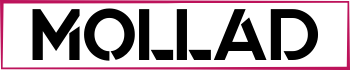OBMMS | APOBMMS | OBMMS Beneficiary Status | SC Corporation BC Corporation List | YSR Subsidy Loan | www.apobmms.cgg.gov.in
Online Beneficiary Management & Monitoring System or OBMMS is an online system being operated by the Andhra Pradesh State government (www.apobmms.cgg.gov.in). The OBMMS or (apobmms) is developed to monitor the implementation of Self Employment /Economic Support Schemes in Andhra Pradesh with full transparency. The OBMMS System keeps a check on subsidy transfer for Economic Support Schemes through which subsidy benefit is being transferred to Below Poverty Line (BPL) beneficiaries for various schemes or bankable schemes. Most of the schemes covered in OBMMS are being run the Andhra Pradesh State Government.
The motive behind starting the OBMMS Online system was to provide financial help (in subsidies or loans) to the citizens of the state. Also, this system is working for the advancement of women and minorities as well.
There are several Departments working under OBMMS System to support the operations. We are listing them below and these are also listed on the official website.
- SC Corporation
- BC Corporation
- ST Corporation
- MBC Corporation
- Economically Backward Communities
- Vysya Community Corporation
- BC Federation (There 11 Subdivisions of BC Federations)
- APS Minorities Financial Corporation
- APS Christian Financial Corporation
- A.P. StateKapu Welfare and Development Corporation Limited
- A.P. Welfare of differently-abled, transgender, and Senior Citizens
Earlier these organizations were working independently. After the development of apobmms system, the government decided to add all these organizations under one roof to provide the benefits.
AP YSR Subsidy Loan Status OBMMS Application Status
Thousands of beneficiaries belonging to different communities have applied for YSR Subsidy Loan this year. The Department has identified around 1.98 lakh beneficiaries from 20 corporations.
The YSR Subsidy Load scheme is a great initiative by the Andhra government as it offers the opportunity to start a new/ Small business to the beneficiaries of various communities. The required financial assistance is offered by the concerned department once the application is verified and processed by concerned officials.
As the online obmms application status checking facility is now available, you can check the status of your YSR Subsidy Loan application & find out what is the exact status of YSR obmms application.
Required Document List for YSR Subsidy Loan
- Identity Proof- Aadhar, PAN card, Voter ID, Driving license, etc.
- Income certificate
- Below poverty line certificate
- Address Proof: Aadhaar Number, Property tax bill, legal passport, utility bill, etc.
- Bank account passbook
- Caste Certificate approved by Meeseva for SC, ST, BC, and Kapu. Minorities don’t need any caste certificate.
How to Check YSR Subsidy Application Status
- To check the application status, you need to open the official website of the Online Beneficiary Management and Monitoring System.
- Form the home page of the website you need to . on the detail “Get Beneficiary Proceedings” option available in the left-hand side of the page
- A new web page will appear on the screen where you need to enter the beneficiary ID
- . on get detail option given next to the beneficiary ID and your application status will appear on the screen
Benefits under AP OBMMS Online System
The main motive of establishing OBMMS was to provide financial help to the beneficiaries living under BPL. To achieve the motive, the Andhra Pradesh State Minorities Finance Corporation Limited implementing Subsidy for Bankable Schemes to assist the beneficiaries by detailed to the credit component of Banks.
Eligibility Criteria for obmms bankable schemes and Subsidies
To get the benefits under OBMMS Schemes, the beneficiaries must fulfill the following requirements.
- Beneficiaries must belong to a Minority community or listed departments
- Age of the beneficiaries should be between 21-55 years
- Annual Income of the Parent/ applicant should not exceed Rs. 75000/- in Urban areas and Rs. 60,000/- in Rural areas
- The beneficiary should possess an Aadhaar Card / Ration Card
- Preference shall be given to women beneficiaries so as to cover a minimum of 33.3%.
Required Documents for OBMMS
- Income Certificate issued by Tahsildar
- Photostat copy of Ration Card
- Photostat copy of Aadhaar Card
- One Passport size photo
How to Apply online for OBMMS Beneficiary?
The citizens having above mentioned eligibility can be a beneficiary of the OBMMS Schemes and Subsidies. To become beneficiary, the can apply online at OBMMS. They do not need to go here and there to fill the online application. You just need to follow the instruction available below.
Step 1: First of all, you need to visit the official website of ap obmms and . the Apply Online button. On the next page, the list of all organizations will be displayed. Just select the Organization you belong to.
Step 2: On the next page, you will be asked for the Beneficiary Type (Individual or Organization). Select your preferred type of Beneficiary, Type of Financial Assistance, Sector, and Scheme and submit for the next step.
Step 3: On this page, you have to select your district, Mandal, Panchayat, and Village. After selecting proper options, you have to add beneficiary details like Name, address, Ration Card number, Aadhar number, meeseva document, Photo, Driving License details, and other important details mentioned out there.
Step 4: After filling in all the details, review your details before final submission. After reviewing it properly, submit the final application.
After registration of application through Online Beneficiary Management and Monitoring System (OBMMS) the online registered application, You can Print the Acknowledge form (in PDF format).
The Hard copy of the application shall be submitted to the Mandal Parishad Development Officer / Municipal Commissioner (Municipality) /Zonal Commissioner (in the case of Municipal Corporation) along with the above-mentioned enclosures.
How to do Beneficiary Search in OBMMS
- Step 1: GO to the home page of OBMMS. Please use the detail available below
- Step 2: Select the “Beneficiary Search” option from the citizen corner.
- Step 3: Now you can search beneficiary using Ration card Number or Aadhaar Number
- Step 4: . on Search. The beneficiary name will be displayed.