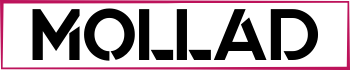The Tamil Nadu State Registration Department is providing several services online to the Residents of the State. At tnreginet portal (tnreginet.gov.in) the citizens of the state can apply for ONLINE EC, can View EC Online, can check Status of Encumbrance Certificate, Get pdf of Guideline Value.
Here you will find how can you apply online for EC and other Certificates and Documents. But before discussing further, we shall look at the tnreginet portal first.
When you open the tnreginet portal website you get 3 options right in front of you. In the very first box, you can search the guideline value for your area or street. It is very necessary to know the guideline value of the property before registering for any document. Thus, at the very first step, we can easily check the Guideline value of our Village, street, and other localities.
How to Check Guideline Value at tnreginet
Step 1:
- At first, you will open the website for tnreginet. A detail is available right here. Expire Soon to open the official website of tnreginet.
- Then you will see a green box on the left for Guideline Search
Step 2:
- Select your Land Record Zone out of the 9 zones.
- Then in the next box, you have to select your SRO (Sub Registrar Office)
- After selecting the village under SRO, you have to enter Street Number and . Submit
Step 3:
- If you forget street number then you can use Survey number to find Guideline.
- You will be able to Get the Guideline Value of your street.
The Next box is for the Jurisdiction. If you are not aware of your jurisdiction then you can search your Jurisdiction area in the box. You simply need to enter the name of your village and . submit. If you still find it difficult then you can Get a list of SRO, DRO, and DIG and search the name of your village under relevant jurisdiction.
In the third box which is available in right, you can register yourself at the tnreginet portal. It is necessary for all citizens and Document writers to register at the portal before applying for any document.
How to Apply Online for ENCUMBRANCE CERTIFICATE (Apply online EC)
Before going further, we should know what exactly is encumbrance certificate? The encumbrance certificate is a mandatory document used in property transactions as evidence of free title/ownership. … And encumbrance certificate (EC) ensures that there is complete ownership of the property without any monetary or legal liability.
The Tamil Nadu Government provides this facility to the Citizens online so they don’t need to visit the Tehsil Office each and every time to get one. As most of the Land Record is available online, you can get your EC Online. To apply EC online, you have to visit the official website.
Before applying online for EC, you must log in to your account. Without logging in you can’t apply for Online EC at tnreginet.
How to Check Online EC Status, EC VIEW?
To know the status of your Online EC, it is really easy. You just need to login to the official website of tnreginet then Select the EC View option available just below the encumbrance certificate button.
To know the EC Status Online you must fill the following information in the boxes available on the page
- Zone
- District
- SRO
- Village
- EC Start Date
- EC EnD Date
- Survey Number
After adding these details, you need to enter the Image Code for Security Purpose and hit Search Button. You will be able to get the status of your EC View on your Screen.
The above-mentioned services are available for general citizens. For Document Writers, there are several Document Creation facilities available. They just need to register as the document writer and log in to the website. Then they can prepare any document related to the Registration Department of the Tamil Nadu.