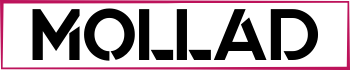Jharkhand Public Service Commission has completed the Assistant Engineer Preliminary exam on 19 January 2020. This exam is being conducted against the AE Recruitment no 5/2019. The examination is organized at various exam centres in Jharkhand.
According to the stats, more than 1 lakh candidates took part in the preliminary examination. The candidates who took part in the exam are now looking for the JPSC AE Answer Key 2020.
The candidates can get a pdf copy of JPSC AE Answer Key by visiting the official website of Jharkhand PSC. We are providing details about the Jharkhand AE Answer Key below.
JPSC Assistant Engineer Exam Model Answer Key & Question Paper
| Exam Authority | Jharkhand PSC |
| Exam Name | Assistant Engineer |
| Exam Type | Recruitment Exam (Preliminary) adv 5/2019 |
| Exam Date | 19 January |
| Answer Key | — |
| Official Website | jpsc.gov.in |
Model Answer Key details: At first, the JPSC Board will release the Model Answer key of the Assistant Engineer Exam. The model answer key will be uploaded in pdf file according to SERIES A, B, C, and, D. The candidates can get and match the answer sheet with the JPSC AE Answer Key.
The board will allow a window for the representation. Candidates can submit objections against the incorrect answers in the JPSC AE Model answer key. The objections must be submitted according to the norms in the representation window.
The board will then review the objections and revise the answers. The MPPSC SSE Final answer key will be prepared according to the objections.
Jharkhand AE Pre Exam Analysis
The Assistant Engineer exam was a total of 200 questions. The exam was divided into 2 sections. The time duration to complete the examination is of 4 hours. The language of the question paper is bilingual i.e. it is present in both the languages Hindi & English. Check the detailed information on JPSC AE Exam Answer Key 2020.
How to get JPSC AE paper Solution 2020
- You have to visit the Official Portal.
- When You land in the Page you need to Find the detail of Model Answer Key get detail.
- Fill up the Necessary Details to get Access to the Answer Sheet PDF.
- . on the Submit Button.
- Solved Answer Sheet will appear on your PC screen For get .
- Save the Hard Copy of the OMR Sheet.